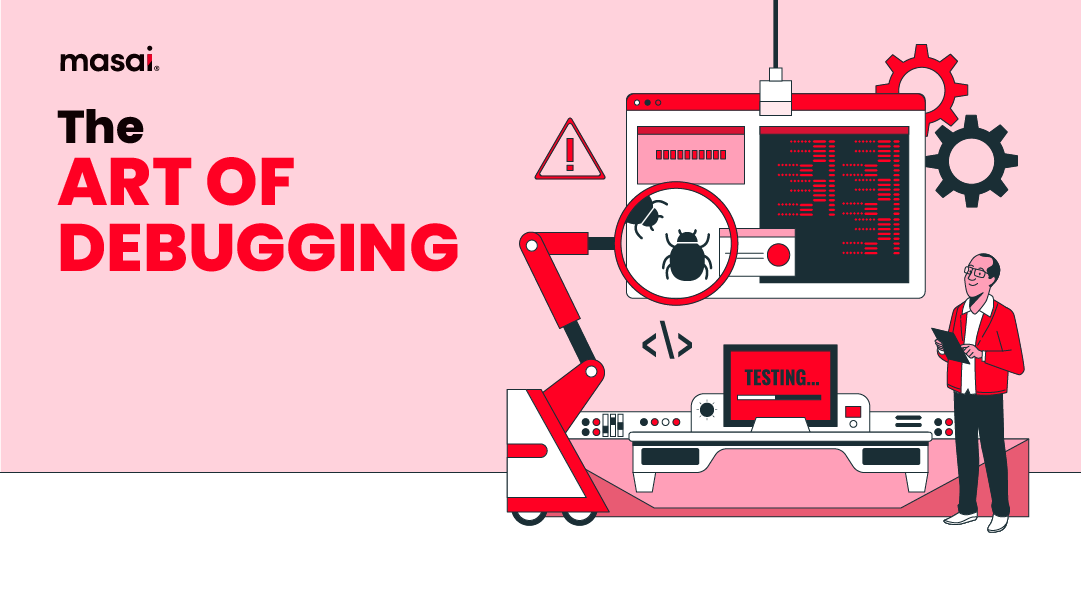Debugging is a crucial skill for every developer. It involves identifying, isolating, and fixing issues in code to ensure that software runs correctly. Mastering the art of debugging not only improves code quality but also enhances your problem-solving skills. Here’s a guide to effective debugging practices.
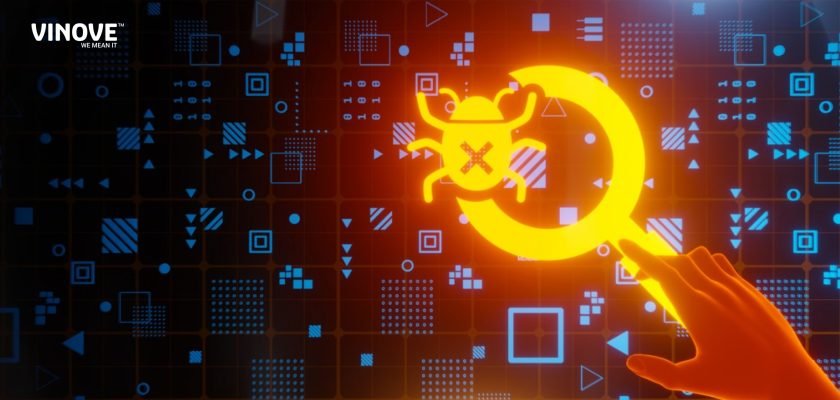
Understand the Problem
Before diving into the code, it’s essential to understand the problem thoroughly. Knowing the issue helps in focusing your debugging efforts.
Key Steps
- Reproduce the Issue: Ensure you can consistently reproduce the problem. This helps in verifying that fixes work.
- Gather Information: Collect relevant information about the error, including error messages, logs, and user reports.
- Define the Scope: Determine the area of the code that may be causing the issue.
Use Debugging Tools
Debugging tools can significantly simplify the process of finding and fixing bugs. They offer various features to inspect and control code execution.
Popular Tools
- Chrome DevTools: Ideal for debugging JavaScript and web applications. Offers features like breakpoints, watch expressions, and network monitoring.
- GDB (GNU Debugger): Useful for debugging C and C++ programs. Provides capabilities for stepping through code and inspecting memory.
- Xdebug: A PHP extension that offers debugging and profiling features, including remote debugging capabilities.
Key Features
- Breakpoints: Pause code execution at specific points to inspect variables and control flow.
- Step Through Code: Execute code line by line to observe behavior and identify issues.
- Variable Inspection: Examine the values of variables at different points in execution.
Analyze Logs and Error Messages
Logs and error messages provide valuable insights into what went wrong in your application. Analyzing them can help pinpoint the source of the problem.
Key Techniques
- Review Logs: Check application logs for errors or warnings that provide clues about the issue.
- Interpret Error Messages: Understand the context of error messages and how they relate to your code.
- Trace Back: Follow the stack trace to locate where the error originated in the code.
Isolate the Issue
Once you have a general idea of where the problem might be, isolate the issue to narrow down potential causes.
Key Techniques
- Minimize the Problem: Simplify the code or environment to reduce complexity and focus on the core issue.
- Binary Search: Use a binary search approach to test different parts of the code and identify where the issue lies.
- Comment Out Code: Temporarily comment out sections of code to determine if they are causing the problem.
Use Rubber Duck Debugging
Explaining the problem to someone else, or even to an inanimate object like a rubber duck, can help clarify your thoughts and uncover solutions.
Key Techniques
- Explain the Code: Describe the code and the problem out loud. This process can help you see the issue from a new perspective.
- Ask Questions: Consider questions like “What is this code supposed to do?” and “How could this code fail?”
Implement Test Cases
Writing test cases can help identify and prevent bugs by validating that code behaves as expected.
Key Techniques
- Unit Tests: Write unit tests to verify individual functions or methods. This ensures that each component works correctly in isolation.
- Integration Tests: Test how different components of your application interact with each other to catch issues in their interactions.
- Regression Tests: Re-run tests after making changes to ensure that new code does not introduce new bugs.
Review Code and Collaborate
Sometimes a fresh set of eyes can spot issues that you might have missed. Code reviews and collaboration can help improve debugging efforts.
Key Techniques
- Peer Reviews: Ask a colleague to review your code and provide feedback.
- Pair Programming: Work together with another developer to debug the code in real-time.
- Consult Documentation: Refer to documentation and resources related to the technologies you are using.
Keep Learning and Adapting
Debugging is a skill that improves with experience and continuous learning. Stay updated with new tools, techniques, and best practices.
Key Techniques
- Stay Updated: Follow industry trends and updates related to debugging tools and practices.
- Practice Regularly: Regularly practice debugging different types of issues to build your skills.
- Reflect on Experience: Analyze past debugging experiences to learn from them and improve your approach.
Conclusion
Mastering the art of debugging code involves understanding the problem, using effective tools, analyzing logs, isolating issues, and leveraging various techniques to identify and fix bugs. By implementing these practices, you can enhance your debugging skills, improve code quality, and develop more reliable software. Debugging is not just about fixing problems but also about becoming a more proficient and resourceful developer.