Automating everyday tasks with code transforms how you manage routine activities by saving time and reducing manual effort. Using code to automate repetitive tasks enhances productivity and ensures consistency in operations. This guide explores practical ways to leverage coding for task automation.
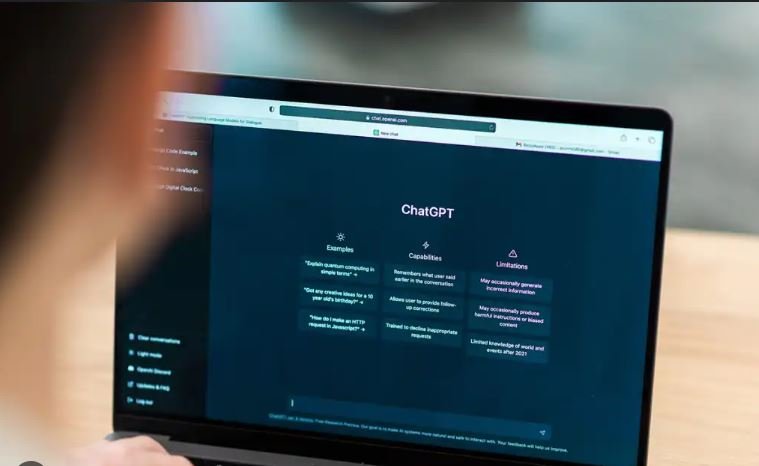
Understanding Task Automation with Code
Automating everyday tasks with code involves creating scripts or programs to perform routine activities automatically. This process can streamline workflows and improve efficiency.
Firstly, identify repetitive tasks that can be automated. Examples include data entry, file organization, email responses, and report generation. Recognizing these tasks helps determine where automation can have the most significant impact.
Secondly, choose the right programming language or tool for your automation needs. Languages like Python, JavaScript, and Bash are popular choices for scripting and automation due to their simplicity and versatility. Selecting the appropriate tool ensures that your automation solutions are effective and easy to implement.
Thirdly, design and test your automation scripts carefully. Write code that accurately performs the tasks you want to automate. Test your scripts in a controlled environment to identify and fix any issues before deploying them in a live setting.
Implementing Automation for Common Tasks
Automating everyday tasks with code can be applied to various common activities to save time and reduce manual effort.
Firstly, automate data entry and processing tasks. For example, you can use Python scripts to extract data from spreadsheets, process it, and update databases automatically. Automation tools like pandas and openpyxl can simplify these tasks and enhance accuracy.
Secondly, automate file management tasks. Scripts can help organize files, rename them, and move them between folders based on predefined rules. For instance, you can use Bash scripts to automate file backups or Python scripts to sort files into appropriate directories.
Thirdly, automate email responses and notifications. Use scripting languages to create automated responses for common inquiries or set up notifications for specific events. Tools like Google Apps Script or Python libraries like smtplib can facilitate email automation and streamline communication.
Enhancing Productivity with Automation
Automating everyday tasks with code significantly boosts productivity by freeing up time for more strategic activities.
Firstly, reduce manual effort by automating repetitive tasks. Automation handles routine activities quickly and accurately, allowing you to focus on more complex and valuable tasks. This shift enhances overall productivity and efficiency in your workflow.
Secondly, ensure consistency and accuracy in task execution. Automation eliminates human error by following predefined instructions precisely. This consistency improves the quality of work and reduces the risk of mistakes in repetitive tasks.
Thirdly, scale your operations efficiently. Automation allows you to handle larger volumes of work without increasing the time or effort required. This scalability supports business growth and ensures that you can manage increased demands effectively.
Addressing Challenges in Task Automation
Automating everyday tasks with code can present challenges that need to be addressed for successful implementation.
Firstly, manage code maintenance and updates. Automation scripts may require updates to accommodate changes in workflows or data structures. Regularly review and maintain your code to ensure that it continues to function correctly.
Secondly, handle security and privacy concerns. Ensure that your automation solutions do not expose sensitive data or create security vulnerabilities. Implement appropriate security measures and follow best practices for data protection.
Thirdly, address compatibility issues with existing systems. Ensure that your automation scripts integrate seamlessly with your current tools and platforms. Test for compatibility and adjust your scripts as needed to ensure smooth operation.
Conclusion
In conclusion, automating everyday tasks with code offers significant benefits in terms of productivity, efficiency, and accuracy. By identifying repetitive tasks, choosing the right tools, and carefully implementing automation solutions, you can streamline your workflows and reduce manual effort. Addressing potential challenges ensures that your automation efforts are effective and secure, supporting your overall productivity and operational success.
