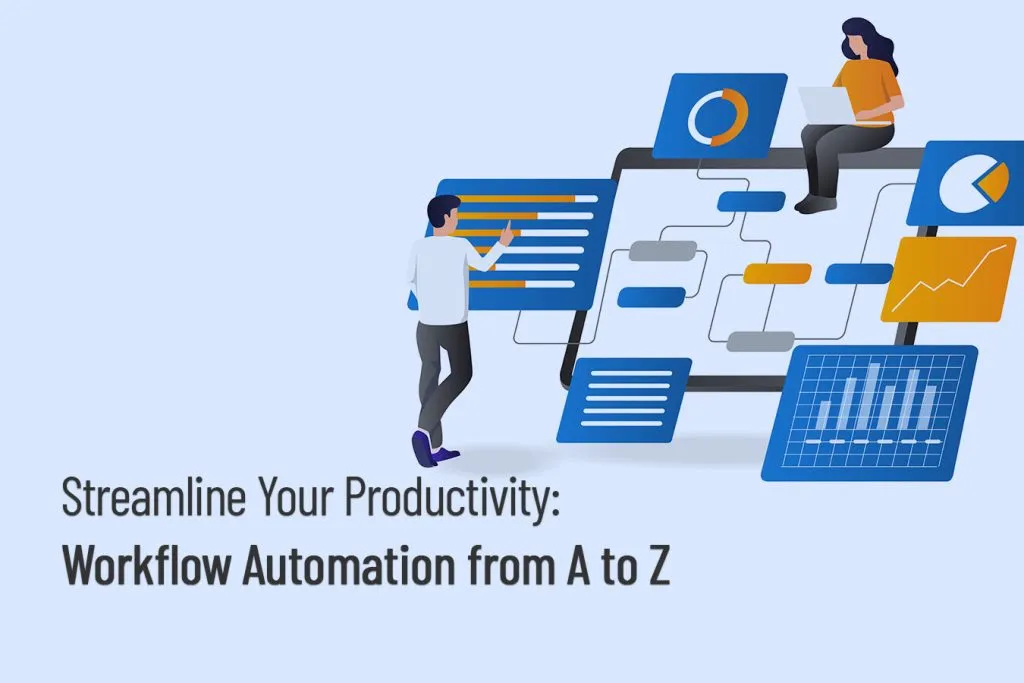Automation software is transforming the way businesses operate by simplifying repetitive tasks and optimizing workflows. As companies strive to enhance efficiency and reduce manual labor, automation solutions offer a strategic advantage. Here’s a look at how automation software can streamline workflows and boost productivity in 2024.
Benefits of Automation Software: Enhancing Efficiency
Automation software brings numerous benefits to businesses by automating routine tasks and processes. These advantages contribute to more efficient and productive work environments.
Reducing Manual Labor
One of the primary benefits of automation software is its ability to reduce manual labor. By automating repetitive tasks such as data entry, report generation, and email responses, businesses can free up employees to focus on more strategic activities. This shift not only enhances productivity but also improves job satisfaction by allowing employees to engage in more meaningful work.
Minimizing Errors
Automation software reduces the risk of human error. Automated processes are designed to follow predefined rules and procedures, ensuring consistency and accuracy. This is particularly valuable in tasks that require precision, such as financial calculations or data processing. By minimizing errors, businesses can improve the quality of their work and reduce the need for costly corrections.
Key Automation Tools: Optimizing Different Aspects of Workflows
Several types of automation software are available to address various aspects of business workflows. Each tool offers unique features to streamline operations and improve efficiency.
Robotic Process Automation (RPA)
Robotic Process Automation (RPA) is designed to automate repetitive and rule-based tasks. RPA tools can mimic human actions to interact with software applications and perform tasks such as data extraction, form filling, and system updates. RPA is highly effective for processes that involve high volumes of data and require minimal decision-making.
Popular RPA Tools:
- UiPath: UiPath is a leading RPA platform known for its user-friendly interface and extensive automation capabilities. It allows businesses to automate a wide range of tasks and integrates seamlessly with other systems.
- Automation Anywhere: Automation Anywhere provides a comprehensive RPA solution with features such as AI integration and advanced analytics. It supports scalable automation across various business functions.
Workflow Automation Platforms
Workflow automation platforms focus on streamlining entire workflows by automating complex processes that involve multiple steps and systems. These platforms enable businesses to design, implement, and monitor workflows with ease.
Popular Workflow Automation Platforms:
- Zapier: Zapier connects different apps and automates tasks by creating “Zaps” that trigger actions across multiple applications. It supports integrations with thousands of apps, making it versatile for various business needs.
- Microsoft Power Automate: Microsoft Power Automate (formerly known as Microsoft Flow) allows users to create automated workflows between Microsoft and third-party applications. It offers a range of pre-built templates and integration options.
Business Process Management (BPM) Software
Business Process Management (BPM) software helps organizations model, analyze, and optimize their business processes. BPM tools provide a visual representation of workflows and enable continuous improvement by identifying inefficiencies and bottlenecks.
Popular BPM Software:
- Appian: Appian offers a low-code BPM platform that allows businesses to design and automate processes quickly. It supports workflow automation, process modeling, and data integration.
- Bizagi: Bizagi provides a BPM suite with features for process modeling, automation, and analysis. Its user-friendly interface and powerful capabilities make it suitable for organizations of all sizes.
Implementing Automation Software: Best Practices
Successfully implementing automation software requires careful planning and execution. Here are some best practices to ensure a smooth transition and maximize the benefits of automation.
Identify Key Processes for Automation
Start by identifying processes that are repetitive, time-consuming, and prone to errors. Focus on tasks that can be easily automated without requiring complex decision-making. Common areas for automation include data entry, report generation, and customer service inquiries.
Choose the Right Automation Tools
Select automation tools that align with your business needs and workflow requirements. Consider factors such as ease of integration, scalability, and user-friendliness. Evaluate different options and choose tools that offer the features and capabilities necessary to achieve your automation goals.
Train and Support Your Team
Provide training and support to ensure that your team can effectively use the new automation software. Offer resources and guidance to help employees adapt to changes and leverage the full potential of automation tools. Address any concerns or challenges that may arise during the implementation process.
Monitor and Optimize Automated Workflows
Regularly monitor the performance of automated workflows and make adjustments as needed. Analyze metrics such as efficiency, accuracy, and cost savings to evaluate the impact of automation. Continuously optimize workflows to address any issues and improve overall performance.
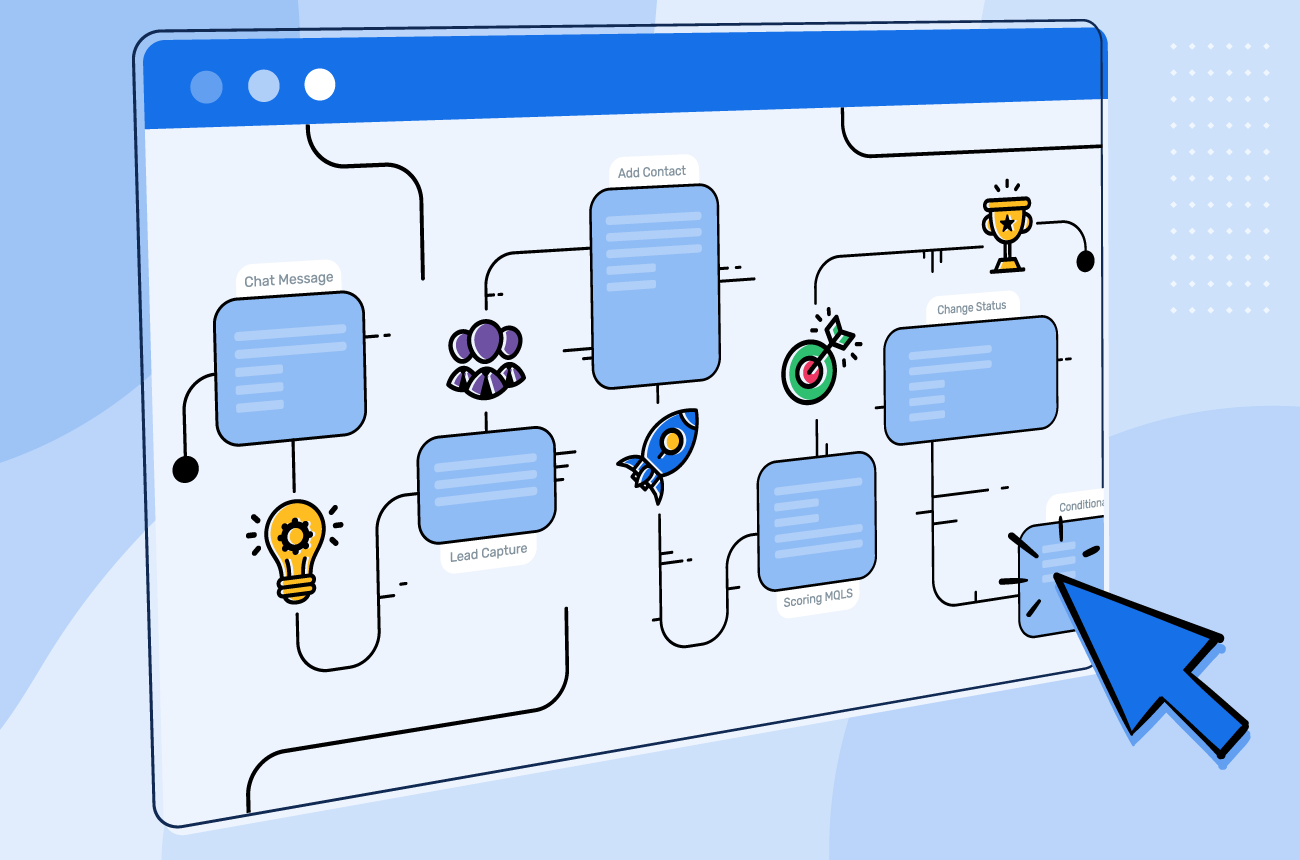
Conclusion
Automation software is a powerful tool for streamlining workflows and enhancing productivity. By reducing manual labor, minimizing errors, and optimizing various aspects of business operations, automation solutions help organizations achieve greater efficiency and effectiveness. Embracing automation software can lead to significant improvements in workflow management and contribute to overall business success in 2024.