A beginner’s guide to using Linux as your primary OS introduces new users to the world of Linux. As an open-source operating system, Linux offers flexibility, customization, and a robust alternative to traditional OS options like Windows and macOS. This guide will walk you through the essentials of installing, customizing, and using Linux effectively.
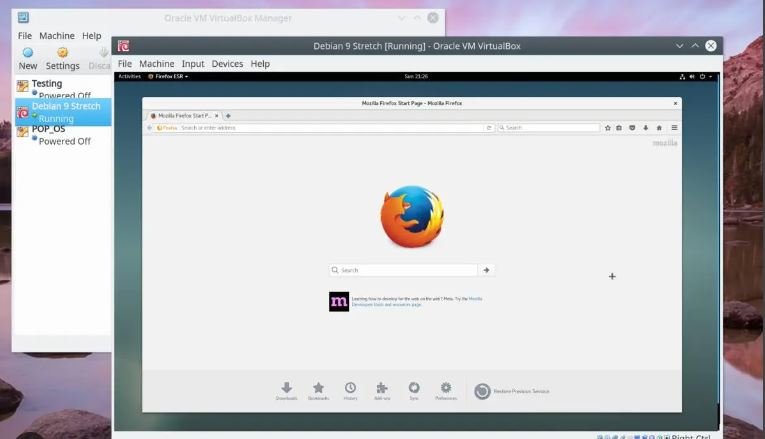
Understanding Linux
Linux is an open-source operating system known for its versatility and security. Unlike proprietary operating systems, Linux allows users to modify and distribute its source code, making it a popular choice for those who value control and customization.
Firstly, Linux is built around a kernel, which manages hardware and system resources. Various distributions, or “distros,” such as Ubuntu, Fedora, and Debian, use this kernel and provide additional features and interfaces to meet different user needs.
Secondly, Linux offers a wide range of applications and tools. From basic productivity software to advanced development environments, Linux provides robust options for virtually any task. Many popular applications have Linux versions or alternatives available.
Installing Linux
Installing Linux as your primary OS involves a few key steps, but it is relatively straightforward. Follow these steps to get started:
Firstly, choose a Linux distribution that suits your needs. For beginners, distributions like Ubuntu or Linux Mint are recommended due to their user-friendly interfaces and extensive documentation.
Secondly, create a bootable USB drive with the chosen Linux distribution. You can use tools like Rufus (for Windows) or Etcher (for macOS) to create this bootable media.
Thirdly, boot your computer from the USB drive and follow the installation prompts. The installer will guide you through the process, including partitioning your drive and setting up user accounts. Ensure you back up your data before proceeding, as installing a new OS may overwrite existing files.
Customizing Your Linux Experience
Customizing your Linux experience enhances usability and tailors the system to your preferences. Linux offers extensive customization options, allowing you to adjust the look and feel of your desktop environment.
Firstly, explore different desktop environments. Linux distributions often come with several options, such as GNOME, KDE Plasma, or XFCE. Each environment offers a unique look and feel, so experiment to find the one that suits you best.
Secondly, install and manage software through package managers. Linux distributions use package managers like APT (for Debian-based distros) or DNF (for Fedora) to handle software installation and updates. Use these tools to find and install applications you need.
Thirdly, customize system settings and appearance. Linux allows you to modify themes, icons, and window behavior through system settings or configuration files. Personalizing your environment can improve your workflow and overall experience.
Using Linux Daily
Using Linux daily involves adapting to its interface and learning some basic commands and tools. While Linux is user-friendly, it may differ from what you are used to in other operating systems.
Firstly, familiarize yourself with the terminal. While Linux provides graphical interfaces, many tasks are efficiently handled via the command line. Learning basic commands like ls, cd, and apt-get can significantly enhance your productivity.
Secondly, get accustomed to Linux file system hierarchy. Linux organizes files differently from other operating systems, so understanding the directory structure is crucial. Key directories include /home for user files and /etc for configuration files.
Lastly, join the Linux community. Online forums, user groups, and documentation can provide valuable support as you navigate Linux. Engaging with the community can help you solve problems and learn more about advanced features.
Conclusion
In conclusion, using Linux as your primary OS offers a flexible and secure alternative to traditional operating systems. By understanding Linux, installing it correctly, customizing your environment, and adapting to its daily use, you can enjoy the benefits of open-source software. Embrace the learning curve and explore the vast possibilities Linux provides to enhance your computing experience.
