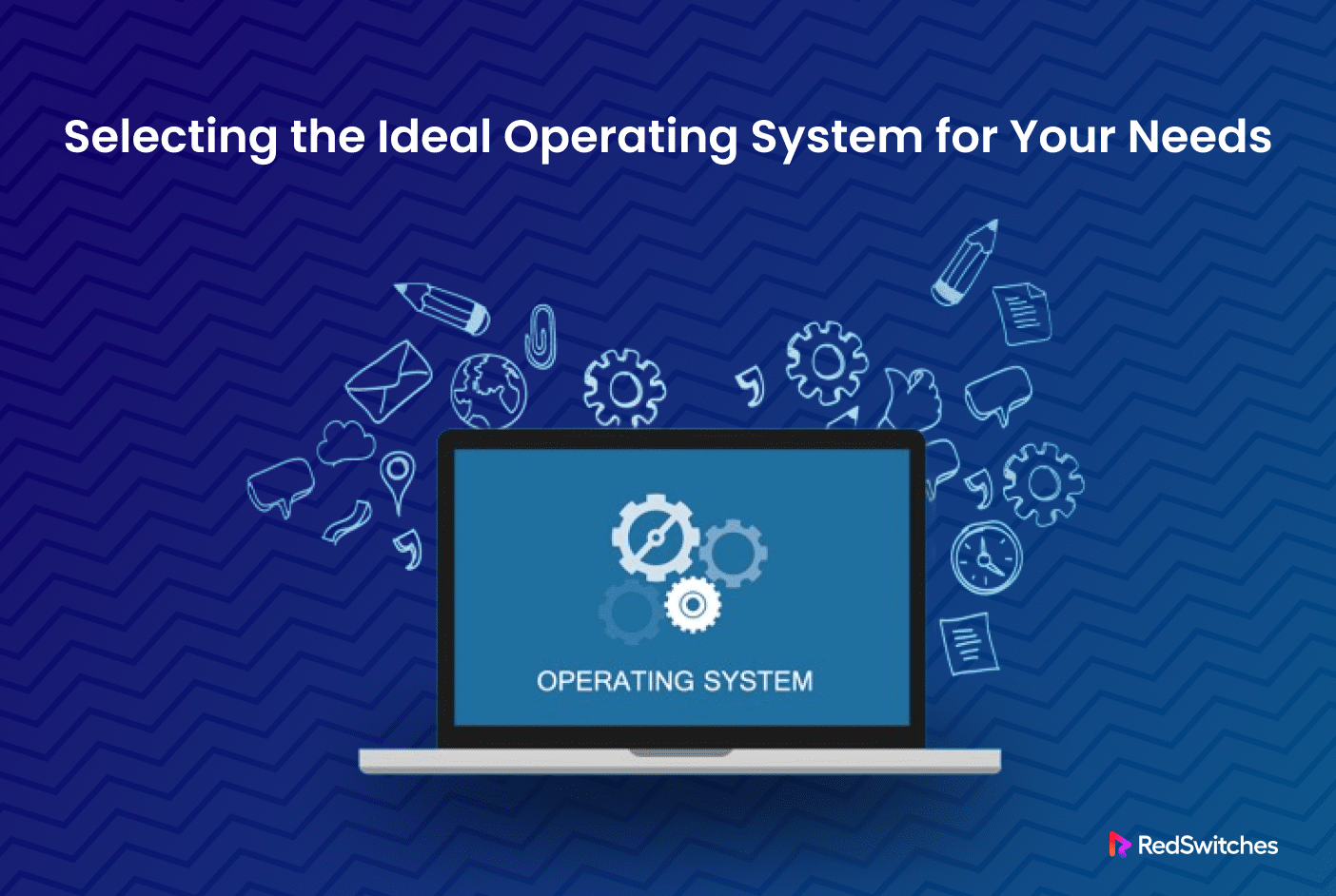Selecting the right operating system (OS) is crucial for optimizing your workflow, productivity, and overall computing experience. With a variety of operating systems available, each offering distinct features and benefits, making the right choice can be challenging. Here’s a guide to help you choose the best operating system based on your needs.
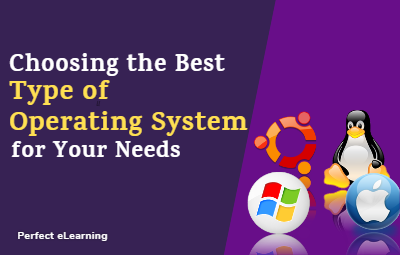
Assess Your Primary Use Case
The first step in choosing an operating system is to evaluate your primary use case. Different operating systems excel in various scenarios:
1. General Computing
For everyday tasks such as browsing, word processing, and multimedia consumption, common OS options include:
- Windows 11: Known for its user-friendly interface and extensive software compatibility.
- macOS: Offers a smooth, integrated experience with a focus on creative tasks.
2. Development
If you’re a developer, consider operating systems that support your development needs:
- Ubuntu: Offers a robust environment for software development with extensive support for programming languages and tools.
- Fedora: Known for integrating the latest technologies and tools, ideal for those wanting to stay on the cutting edge.
3. Gaming
For gamers, operating systems that support a wide range of games and gaming technologies are essential:
- Windows 11: Provides excellent support for gaming with features like DirectStorage and Auto HDR.
- Linux Distros: Some Linux distributions are optimized for gaming, though they might require additional configuration.
4. Business and Enterprise
Businesses often need operating systems that offer stability, security, and support for enterprise applications:
- Windows 11 Pro or Enterprise: Provides advanced security features and enterprise management tools.
- Ubuntu LTS: Offers long-term support and stability, suitable for servers and enterprise environments.
Consider Hardware Compatibility
Compatibility with your hardware is a critical factor in choosing an operating system:
1. Hardware Requirements
Check the OS requirements to ensure it supports your hardware configuration. For instance:
- Windows 11: Requires newer hardware with specific features like TPM 2.0.
- macOS: Only runs on Apple hardware, limiting options to Mac devices.
2. Driver Support
Ensure that the operating system supports your hardware peripherals and drivers. Windows and macOS generally offer broad hardware compatibility, while Linux might require manual driver installation.
Evaluate Software Compatibility
The availability of software applications is another important consideration:
1. Application Ecosystem
Determine which OS offers the software applications you need for work or personal use. For example:
- Windows 11: Has a vast library of software applications, including specialized enterprise and development tools.
- macOS: Provides strong support for creative applications like Final Cut Pro and Logic Pro.
2. Compatibility with Existing Software
If you rely on specific software, check if it is available or compatible with the OS you’re considering. For instance:
- Windows and macOS: Both have a wide range of commercial and open-source software.
- Linux: While it supports many open-source applications, some proprietary software might not be available.
Consider Security and Privacy
Security and privacy are crucial factors, especially if you handle sensitive information:
1. Built-In Security Features
Evaluate the security features offered by the OS:
- Windows 11: Includes features like Windows Hello, BitLocker, and Defender Antivirus.
- macOS: Known for its strong security features, including Gatekeeper and FileVault encryption.
2. Update and Patch Management
Check how frequently the OS receives updates and patches:
- Windows 11 and macOS: Both offer regular updates to address security vulnerabilities.
- Linux Distributions: Update frequency varies by distribution; long-term support (LTS) versions provide stability.
Evaluate Usability and Support
Consider how user-friendly the OS is and the quality of available support:
1. Ease of Use
Choose an OS that matches your comfort level and experience:
- Windows 11: Known for its user-friendly interface and broad familiarity.
- macOS: Offers an intuitive and streamlined user experience, particularly for those in the Apple ecosystem.
2. Support and Community
Assess the level of support available:
- Windows and macOS: Both offer extensive official support and documentation.
- Linux: Community support can be robust, but official support varies by distribution.
Try Before You Buy
If possible, test the operating system before making a decision:
1. Live Environments and Virtual Machines
Use live environments or virtual machines to explore the OS without installing it:
- Linux: Many distributions offer live versions that run from a USB drive.
- Windows and macOS: Try trial versions or demos where available.
2. Compatibility Testing
Install the OS on a test machine to ensure compatibility with your hardware and software needs.
Conclusion
Choosing the best operating system involves evaluating your primary use case, hardware compatibility, software requirements, security features, usability, and support. By considering these factors, you can select an OS that enhances your productivity and meets your specific needs. Whether you’re focused on general computing, development, gaming, business, or another area, there’s an operating system suited to your requirements.