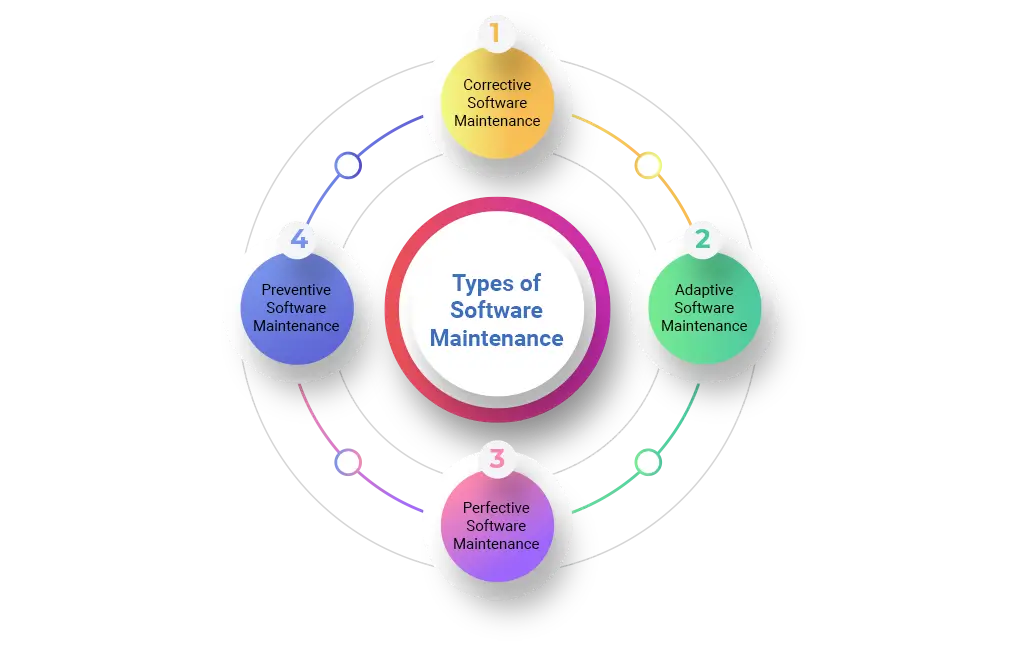Software maintenance is a critical aspect of ensuring the long-term success and functionality of applications. While development is often seen as the primary phase of a software lifecycle, maintenance plays an equally vital role in keeping applications running smoothly, secure, and relevant over time. This guide explores why software maintenance is essential for the longevity of your applications, highlighting its key benefits, best practices, and strategies for effective upkeep.
The Importance of Software Maintenance
Software Maintenance: Software maintenance involves a range of activities performed after the initial release of an application to correct issues, enhance functionality, and ensure that the software remains effective and relevant. Maintenance includes activities such as bug fixing, performance tuning, updating features, and adapting to new requirements.
Importance: Effective software maintenance is crucial for preserving the value and usability of an application. It helps address problems, improve performance, and adapt to changing technology and user needs. Neglecting maintenance can lead to software degradation, security vulnerabilities, and decreased user satisfaction.
Key Benefits of Software Maintenance
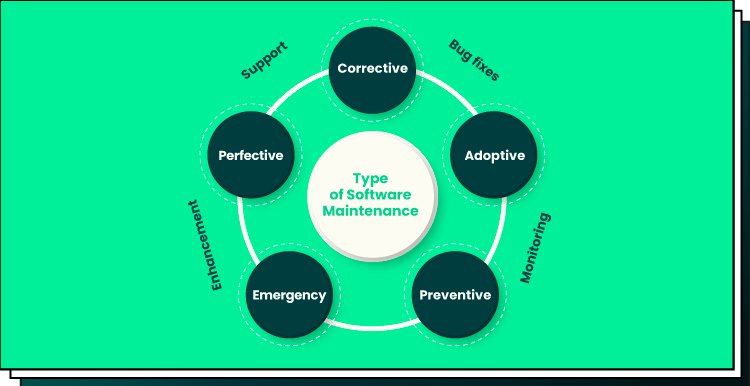
1. Bug Fixes and Issue Resolution
Addressing Bugs: Regular maintenance allows you to identify and fix bugs and issues that may arise after the software is deployed. Promptly addressing these problems prevents them from affecting the user experience and ensures the application operates as intended.
User Feedback: Maintenance provides an opportunity to respond to user feedback and address any issues or concerns reported by users. By incorporating user feedback, you can enhance the application’s functionality and usability.
2. Performance Optimization
Enhancing Performance: Over time, software performance may degrade due to increased data volume, changing user behavior, or evolving technology. Maintenance activities, such as code optimization and database tuning, help improve the application’s performance and ensure it runs efficiently.
Resource Management: Regular maintenance helps manage system resources effectively, reducing bottlenecks and ensuring that the application can handle increased workloads or user demands.
3. Security Updates
Patch Management: Security vulnerabilities can expose applications to cyber threats and attacks. Maintenance includes applying security patches and updates to address known vulnerabilities and protect the application from potential exploits.
Compliance: Staying up-to-date with security updates helps ensure compliance with industry regulations and standards. This is essential for protecting sensitive data and maintaining user trust.
4. Adaptation to New Technologies
Compatibility: Technology evolves rapidly, and new software, hardware, and platforms are regularly introduced. Maintenance ensures that your application remains compatible with the latest technologies, operating systems, and devices.
Feature Upgrades: As user needs and expectations change, maintenance provides an opportunity to enhance the application’s features and functionality. This helps keep the software relevant and competitive in the market.
5. Extended Software Lifespan
Longevity: Regular maintenance extends the lifespan of your software by addressing issues, optimizing performance, and adapting to changes. This helps maximize the return on investment and reduces the need for costly redevelopments.
Cost Efficiency: Maintaining existing software is often more cost-effective than developing new applications from scratch. It allows you to leverage existing investments while continuously improving and updating the software.
Best Practices for Effective Software Maintenance
1. Establish a Maintenance Plan
Scheduled Maintenance: Develop a maintenance schedule that includes regular updates, bug fixes, and performance reviews. Schedule downtime and maintenance windows to minimize disruption to users.
Maintenance Strategy: Define a clear maintenance strategy that outlines the processes, responsibilities, and tools used for software upkeep. This helps ensure that maintenance activities are organized and efficient.
2. Monitor and Analyze Performance
Performance Monitoring: Implement monitoring tools to track the application’s performance and identify potential issues. Regularly review performance metrics and logs to detect anomalies and address them proactively.
User Analytics: Analyze user behavior and feedback to understand how the application is being used and identify areas for improvement. Use this information to prioritize maintenance tasks and feature enhancements.
3. Prioritize Security
Regular Updates: Apply security patches and updates promptly to address vulnerabilities and protect the application from threats. Stay informed about emerging security risks and adjust your maintenance practices accordingly.
Access Controls: Review and update access controls and permissions to ensure that only authorized personnel can access and modify the software. This helps prevent unauthorized changes and potential security breaches.
4. Test and Validate Changes
Testing Procedures: Before deploying updates or changes, thoroughly test the software to ensure that the modifications do not introduce new issues or conflicts. Use automated testing tools and perform manual testing as needed.
Validation: Validate that maintenance activities meet the desired objectives and do not negatively impact the application’s functionality. Monitor the application after updates to confirm that issues have been resolved and performance is improved.
5. Document Maintenance Activities
Documentation: Maintain comprehensive documentation of all maintenance activities, including bug fixes, updates, and changes. Documenting these activities helps track progress, facilitate knowledge transfer, and ensure continuity.
Change Logs: Keep detailed change logs that record the nature of updates and modifications. This helps provide transparency and allows you to trace issues back to specific changes if problems arise.
Conclusion
Software maintenance is a crucial aspect of ensuring the longevity and effectiveness of applications. By implementing regular maintenance practices, including bug fixes, performance optimization, security updates, and adaptation to new technologies, you can extend the software’s lifespan, enhance user satisfaction, and maximize your investment. Adopting best practices for maintenance helps maintain the application’s functionality, security, and relevance, ultimately contributing to its long-term success. Prioritizing software maintenance is essential for sustaining the value and usability of your applications in an ever-evolving digital landscape.