Effective collaboration is key to successful teamwork. In 2024, a range of collaboration software tools offer innovative features to streamline communication, project management, and productivity. Here’s a look at the top collaboration software that can enhance teamwork and drive success in your organization.
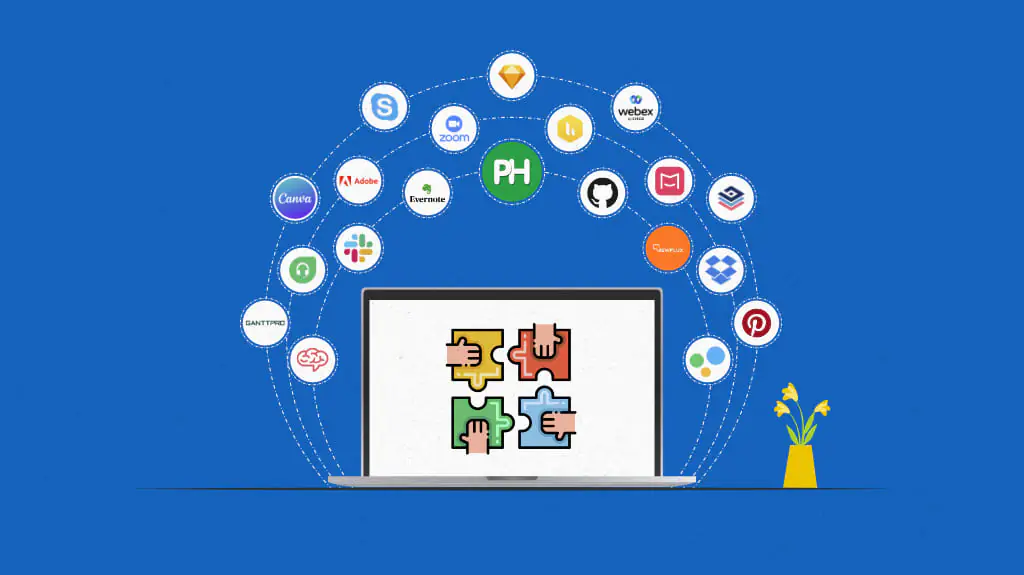
Slack: Streamlined Communication and Integration
Slack remains a leading choice for team communication, offering a platform for real-time messaging, file sharing, and integration with various apps.
Key Features
- Channels and Direct Messaging: Organize conversations into channels for different projects or teams and use direct messaging for one-on-one discussions.
- Integration with Other Tools: Connects with numerous third-party apps such as Google Drive, Trello, and Zoom.
- Search and Archiving: Easily search through conversations and access archived messages.
Pros
- Intuitive interface with customizable notifications
- Extensive integration options
- Robust search functionality
Cons
- Can become overwhelming with high message volume
- Limited features in the free version
Microsoft Teams: Comprehensive Collaboration Suite
Microsoft Teams offers a complete suite for collaboration, integrating with Microsoft 365 apps and providing tools for meetings, chat, and file sharing.
Key Features
- Integrated with Microsoft 365: Seamlessly integrates with Word, Excel, PowerPoint, and other Microsoft applications.
- Video Conferencing: Supports high-quality video calls, screen sharing, and meeting scheduling.
- Team Channels: Organize conversations and files into channels for different projects or departments.
Pros
- Deep integration with Microsoft 365
- Comprehensive feature set for collaboration and communication
- Strong security and compliance features
Cons
- Can be complex for new users
- Some advanced features require a Microsoft 365 subscription
Asana: Effective Project Management and Tracking
Asana is a popular project management tool that helps teams plan, track, and manage work efficiently. Its features are designed to improve productivity and collaboration.
Key Features
- Task Management: Create tasks, set deadlines, and assign them to team members.
- Project Tracking: Use boards, lists, and timelines to track project progress and milestones.
- Integrations: Connects with various tools like Slack, Google Drive, and Dropbox.
Pros
- User-friendly interface with various project views
- Excellent for task and project tracking
- Integration with numerous apps
Cons
- Limited features in the free version
- Can become complex for larger projects
Trello: Visual Task Management
Trello uses a card-based system for visual task management, making it easy to organize and prioritize work. It’s particularly useful for teams that prefer a visual approach to project management.
Key Features
- Boards, Lists, and Cards: Organize tasks into boards, lists, and cards to manage projects visually.
- Customizable Workflows: Create custom workflows and automation with Butler.
- Power-Ups: Add additional features with Power-Ups for integrations and enhanced functionality.
Pros
- Highly visual and easy to use
- Customizable and flexible workflows
- Free version with essential features
Cons
- Limited reporting and advanced features
- Can become cluttered with large numbers of cards and lists
Monday.com: Versatile Work Operating System
Monday.com provides a flexible work operating system that helps teams manage projects, workflows, and communication in one place. Its customizable interface adapts to various team needs.
Key Features
- Customizable Dashboards: Create and customize dashboards to track project progress and team performance.
- Automations: Automate repetitive tasks and workflows to improve efficiency.
- Integration: Connects with tools like Slack, Google Drive, and Microsoft Teams.
Pros
- Versatile and adaptable to different workflows
- Comprehensive automation features
- Highly customizable dashboards
Cons
- Pricing can be high for larger teams
- May require time to set up and customize
Basecamp: Simple and Effective Collaboration
Basecamp offers a straightforward approach to project management and team collaboration, focusing on simplicity and ease of use.
Key Features
- To-Do Lists: Create and manage to-do lists for tasks and projects.
- Message Boards: Communicate with team members using message boards and group chats.
- File Sharing: Share documents, files, and other resources within projects.
Pros
- Simple and easy-to-use interface
- Includes essential features for project management
- One-time pricing model for unlimited users
Cons
- Limited advanced features and customization options
- Basic reporting and analytics
ClickUp: All-in-One Productivity Platform
ClickUp offers an all-in-one productivity platform with features for task management, project tracking, and team collaboration. It provides a comprehensive suite of tools to manage work efficiently.
Key Features
- Task and Project Management: Create tasks, set priorities, and track project progress.
- Docs and Collaboration: Use built-in docs for collaborative writing and note-taking.
- Custom Views: Customize task views and dashboards to fit your workflow.
Pros
- Extensive feature set with customizable options
- Free version available with substantial features
- Integrates with various third-party tools
Cons
- Can be overwhelming with its range of features
- Some users may find the interface cluttered
Conclusion
The right collaboration software can significantly enhance teamwork and productivity. Slack and Microsoft Teams offer robust communication and integration features, while Asana and Trello provide effective project management and task tracking. Monday.com and ClickUp offer versatile solutions for managing workflows, and Basecamp delivers a simple, effective approach to collaboration. By choosing the best tool for your team’s needs, you can improve communication, streamline workflows, and achieve better results in 2024.
